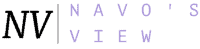How to Mod Blade and Sorcery VR

Swinging a sword, wielding elemental magic and fighting mobs of barbarians are all possible in Blade and Sorcery VR. If you own a virtual headset, Blade and Sorcery is a must-play. It’s great for both those who are new to VR and VR veterans.
Blade and Sorcery, by default, comes with quite a few weapons and spells to try out. But the modding community loves to take it up 10 notches to add crazy new weapons and spells inspired by other games or as entirely new creations.
However, adding mods for the first time to Blade and Sorcery isn’t beginner-friendly. Navigating through game directories and Nexusmods, the most extensive repository of mods, can be daunting in the beginning. But this post will guide you every step of the way.
What you need:
PC (To access the game directories)
VR Headset of Choice (To test if the mod works)
Blade and Sorcery (Installed)
An account in Nexusmods(Don’t worry it’s free)
WinRAR (To extract the download files)
Quick Disclaimer: I am teaching how to mod Blade and Sorcery available through Steam NOT Blade and Sorcery Nomad, which is the Quest-specific version. However, the steps listed here should be very similar if not the same for Blade and Sorcery Nomad.
Step-by-Step Instructions on how to install mods in Blade and Sorcery VR
Prior to starting this tutorial make sure that you have updated your game’s version to U11 you can check this by
Most mods nowadays should be compatible with version U11 but it’s best to check the mod page specifically before downloading.
1.Download the mod from NexusMods
Remember when I asked to make an account in NexusMods, this is where we need that account. Make your way to NexusMods and make sure you login.
In reality, you can choose any mod from the Blade and Sorcery section, but for the purposes of this tutorial, I’ll use the Enma mod (One Piece fans should know).
If you are trying to mod the Quest 2 version, check out the Blade and Sorcery Nomad section.
Once you’ve made your way to the mod page, click manual download on the right and then slow download.
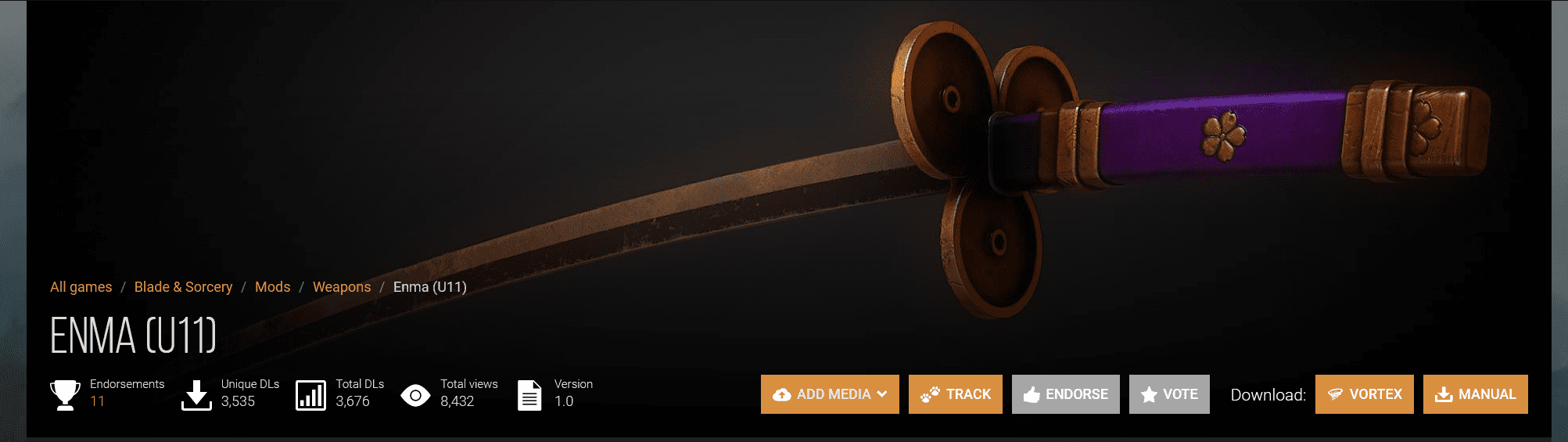

Once you’ve downloaded the files make sure to extract the files using WinRAR or whatever unzipping tool of choice.

2.Locate your game’s directory and files
Now we need to locate the games file to drop the mod(s) in. The easiest way to do this is by
going to your Steam library and locating Blade and Sorcery
Right Click, Manage and Browse Open files
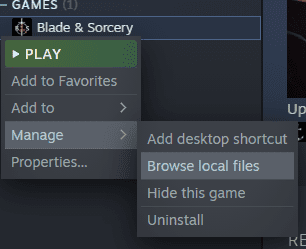
3.Locate the mods folder in Blade and Sorcery
Once you have Blade and Sorcery files open
Locate the folder “BladeandSorceryData”
Then into “Streaming Assets”
And finally into “Mods”

Here is where you take the mod or mods you have downloaded and drag and drop them into the folder.

That’s it!
4.Play and Test the Mod
Start the game and make you to weapon and spell book on the table. Some mods may have certain required activation methods or other ways to access them in the game. For the Enma mod, we used in the tutorial , you only need go to the book of weapons and look through the swords. If you scroll all the way down you can see Enma.
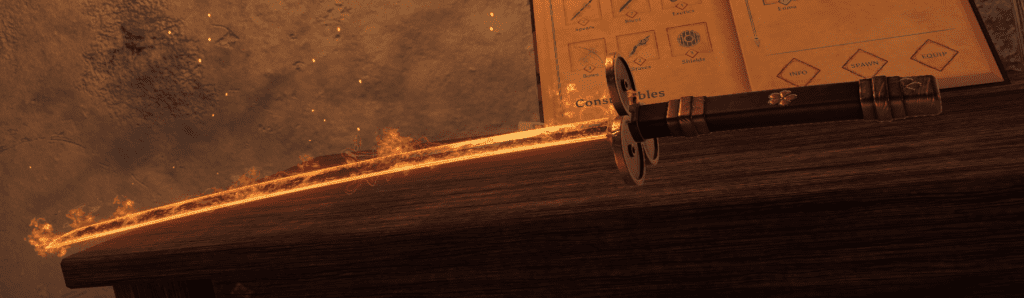
Common Mistakes when adding Mods
One common mistake of why a mod might not work is that it might be dependent on a certain mod for it to work. For example, a Naruto mod needs a Darksaber mod for it to work. Usually, the modder would have the requirements in the mod’s description page, so be sure to check!
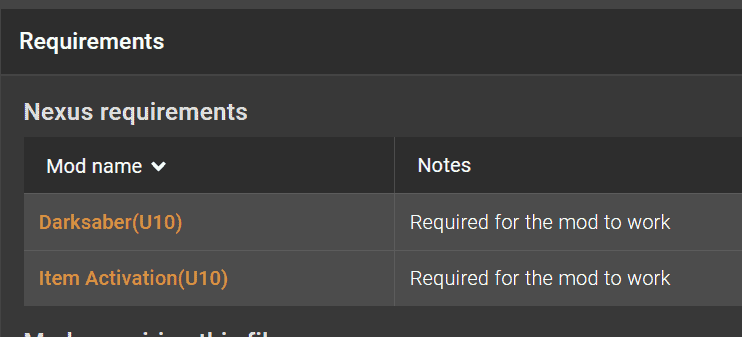
The opposite is also possible. Some mods can have compatibility issues with other mods causing either one of them or both of them to break. The best way to prevent this is to look through the log or comments on the mod’s page.
Another common problem is a version mismatch. One of the great things about Blade and Sorcery is the updates Warpfrog puts into the game. Even though the U11 version is now standard, there are possibilities for new versions of the game in the future. Mods need to match the version of your game. For good measure, it’s best not to opt for the beta version of Blade and Sorcery, unless you’re very comfortable with the modding scene.
My Final Views on VR modding
Not only does Blade and Sorcery have a fun vanilla experience, but modding’s also very easy. Once modded, it can have huge variations of fun with endless possibilities only limited by a modder’s imagination. Customization and mods breathe new life into games like Half-Life Alyx’s John Wick mod and also be a core part of a game’s life for games like Bonelab and Boneworks. I am very excited about what VR and AR can do for not only the gaming industry but other industries as well. For now, I’m happy with comfortably playing VR games on my Meta Quest.
That it for now! Stay Tuned.