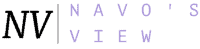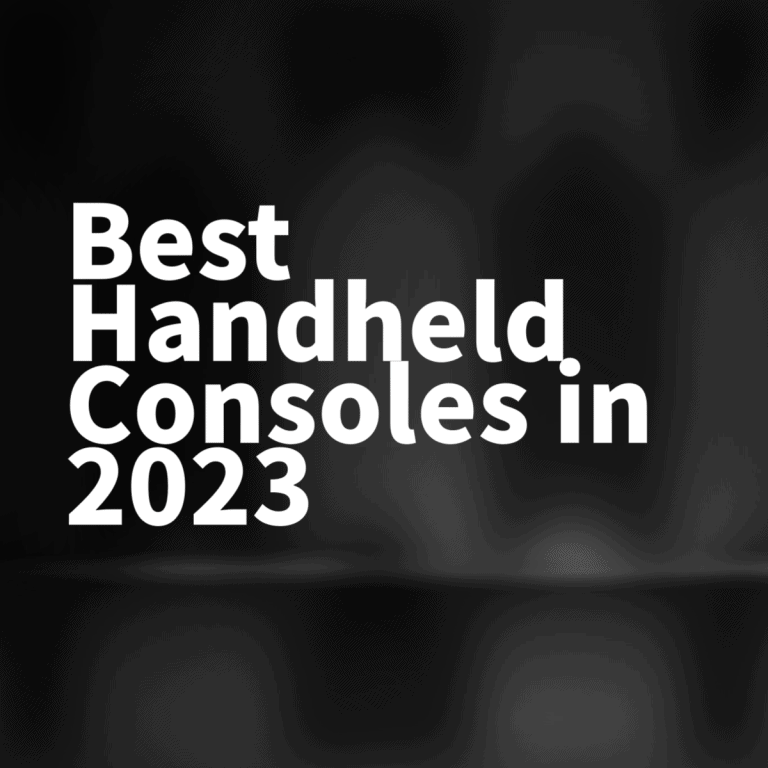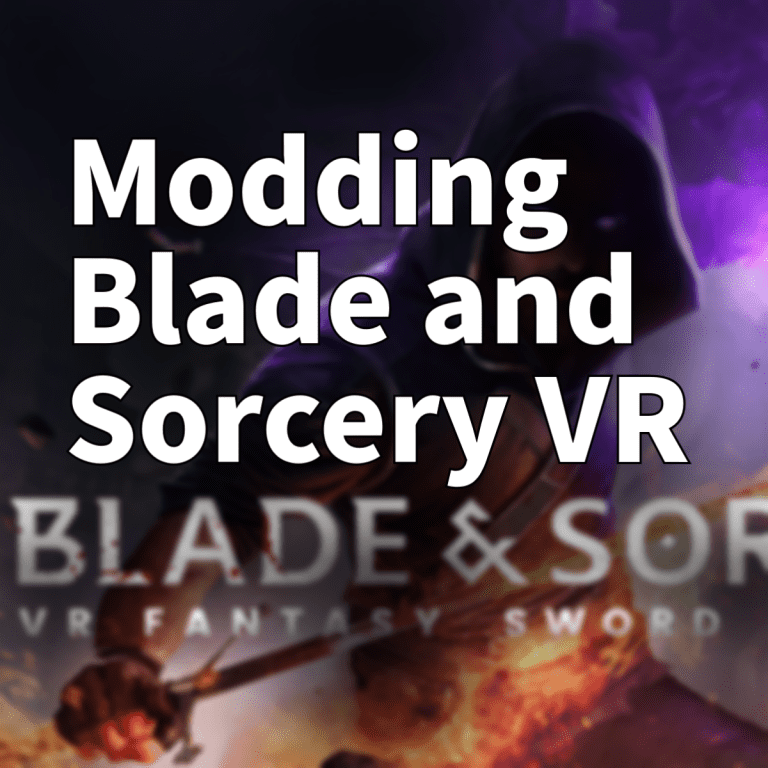27+ Tech Essentials to have in your home
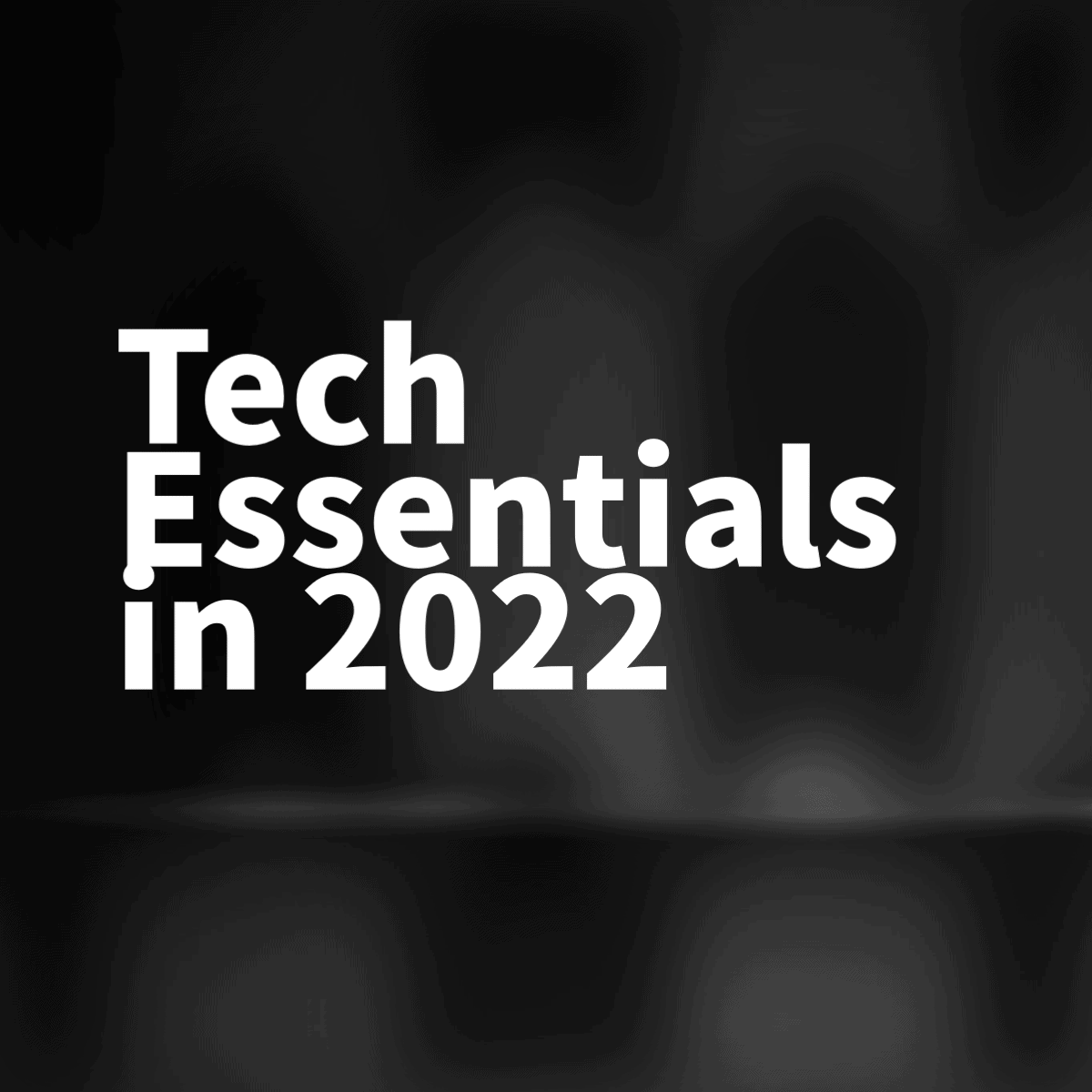
Companies around the world compete to get their tech product into your hand. That competition has created tech innovation in all aspects of consumer tech.
It’s easy to get lost among various tech gadgets. This master list will be a compilation of what I believe is the best in their respective industry and must-haves in any home. These products can range from people just starting to get their feet wet, to seasoned enthusiasts and gamers.
As products keep evolving, so will this list which I’ll regularly update with my best recommendations.
Let’s get to it!
What are some essential tech products for your home?
Personal Work/Battle Station

Now, more than ever, a personal workstation or battlestation is a must in the modern tech enthusiast home. Many of you may already have the products in these checklists, but use this post as a resource to find new products to level up your current setup.
Desktops
I’m writing gaming desktops as part of the checklist for essential tech because it is the core of every station. Many of the best computer hardware are targeted toward gamers. As such many pre-built gaming PCs are built with the best components. Be it personal productivity, work, or gaming, there are great pre-built options to have in your home. But I am also a huge fan of building PCs. So if you go pre-built or build your own, just make sure it is powerful enough for what you need it to do.
Laptops
Nowadays gaming laptops can carry the same power, if not more, as some desktops. The best part is, it’s way more portable. I personally don’t use a laptop, but it’s definitely not uncommon to have both. Many even use their laptop as the main driver, having it hooked up to a big monitor and other peripherals. Definitely a must-have in your workstation arsenal.
Mice
If you own either of the products above (laptops or desktops), you will need a mouse. If you’re gaming, you need a mouse to hit your shots. If you’re a content creator, you will need a mouse to have your workflow be 10x better.
Mouse Pads
Mice need mousepads. Unless you want to ruin the longevity and performance of your mouse, everyone should use a mousepad. These days, there are a lot of options to pair up with your preferred peripheral. The type of material, length, and even functionality (some mouse pads can charge the mouse) all play in the decision of choosing the mouse pad.
Keyboards
In recent years, keyboards have entered a space of massive customization due to custom keycaps became widely popular. I’m not going to go that deep into customization, but it is very easy to get overwhelmed. The type of key, wired or wireless, and even gaming vs productivity keyboards. There are a few keyboards I recommend for gaming. If time allows, I may do one for keyboards used for productivity.
Monitors
Depending on your environment and the type of hardware you own, your choice of monitor can widely vary. Even within monitors, you can have curved, vertical, and even curved vertical. For now, my setup utilizes the Samsung (for my PS5) and second monitor, and a Lenovo (Main PC monitor). Personally, adding more monitors would feel like overkill.
Gaming/Office Chairs
In my opinion, gaming/ office chairs are the most underrated part of anyone’s setup. With working from home as a norm, your body most likely sits 6+ hours a day in this chair. If you’re gaming, you want a chair comfortable enough that you only need focus on ranking and not the pain in your back. I totally understand if your current situation restricts your chair budget. However, if you can spend, I highly recommend spending more than you usually would for this part of your setup.
Screen/Light Bars
For me, screen bars are a product that you didn’t know you needed until you’ve tried it. Workspace lighting can help reduce the strain on your eyes when you’re staring at a monitor for a long time. Most screen/light bars sit on top of the monitor to shine light and reduce the incoming glare. They are a great addition to those late-night productive or gaming sessions to help make sure your eyes stay healthy.
External SSDs
If you create content, external SSDs are a must. If you own a console, external SSDs are a must (looking at Warzone’s 100GB). If you own a million photos, I’d actually recommend cloud storage, but external SSDs are good for that too. In any case, external SSDs with fast read/write speeds are fantastic for any storage solution.
Headsets
Headsets are different from headphones, with the biggest one being having a mic attached to the headset itself. I’ve used a few throughout my life, with the primary use case being being able to hear the audio cues in Overwatch and my friends’ comms. This part of the setup has rotated the most throughout my gaming career. I have favorites for certain situations, which I will elaborate on in a future post.
Microphones
Previously, I talked about headsets which usually come with an inbuilt microphone. I also wanted to touch on standalone microphones. Using a standalone mic than the one on your headset can immensely improve audio output. From hosting client calls to running dungeons, a good microphone goes a long way for proper communication. As a content creator, proper audio is a must. There are many great options, just be aware of what cables are required.
Audio Interface
This brings me to my next recommendation for audio interfaces. Audio interfaces are usually used by music professionals. But with the rise of streaming, audio interfaces have made their way into the hands of content creators and gamers. In the simplest of terms, an audio interface is a better soundcard than the one on your PC. Since some of the better mics in the market use XLR cables an audio interface is a must for those setups.
USB Hub/Dock
I dream of a setup where all my peripherals connect to one single wireless USB receiver. (I think Logitech got close) Until that technology is polished, your setup is bound to have many USB outs looking for USB ins. This is why I highly recommend a USB dock/hub. Mac users are probably already used to a thunderbolt/USB dock. But if you plan to rock your station with products listed here, you need a USB hub to have some sort of cable sanity.
Floor Lights
This piece of “tech” is something I thought about adding to my setup recently. Basically, a floor lamp that is usually tall as your battlestation. Lighting is great for setting the tone of your work session. Most of all, your eyes will thank you for taking the time to create a nice lighting environment.
Wireless Charging Station
Many of us carry mobile phones and wearables capable of wireless charging. So it’s no surprise that a wireless charging station is on this list. There are a lot of great options out there that added to small space on you workstation desk.
Gaming

Gaming has been around for a good part of my life. It helped me break communication barriers when I was a young kid and helped me build relationships with a lot of friends. I currently work in the gaming industry as a product manager, so being in the know is a fun part of my job.
Consoles
For the latter half of my gaming journey, I played all of my games on PC. As more high-profile, triple-A exclusives came to the PS4, I bit the bullet and bought the PS4 Pro Marvel’s Spiderman Edition. Since, then a lot of great exclusives released for the Playstation, including one of my favorite games of all time God of War. Now as one of the few people able to play a Sony Playstation 5, I’m very excited to play Ragnarok.
However, the consoles don’t stop with a PS5. I am been a fan of Nintendo since the Gamecube era and currently own a Switch as well. I highly recommend the OLED version as this is what the original Switch should have been. With great games like BoTW and Smash, and even more coming soon announcements like the new Pokemon and Tears of the Kingdom, the Switch is a great portable console.
Mobile Gaming Peripherals
The population of mobile players is enormous and it’s only getting bigger. In the coming months and years, most competitive games on the PC will be ported to mobile. As I write this, Valorant and Warzone are going to be released on mobile, with Apex being fully launched a few months prior.
Within those competitive games, there will be many players trying to reach the peak of their leaderboards. So for those, who still want to maintain the competitive edge as well as be comfortable in their sessions, I highly recommend adding peripherals like a backbone controller to level up your mobile gaming experience.
VR Headsets
I am hyped about what’s happening in the VR space. I got into VR with my first headset, the Oculus Rift. At the time it was quite expensive for my budget but I was blown away. Now I’m using the Meta Quest 2 as my main driver, a huge step up. However, it’s not perfect. The default strap is weak and the battery drains on intense games. However, a lot of third-party accessories have been made to help its deficiencies.
In the coming months, we’ll start to see more contenders in the VR space. Some of these include the PICO series and even the Meta Quest Pro. Really looking forward to these headsets in the coming months.
VR Accessories
As I mentioned above, the Meta Quest 2 is not perfect. You can put blame on cost-cutting to make it affordable, but it still doesn’t solve its inherent problems. Many companies have identified these problems as a selling point and a lot of essential accessories/upgrades have been developed.
Audio

I made audio its own section because of the numerous categories that you can go into and get lost in. By no means am I an audiophile, but I have gone through my share of audio products and have friends who dabble in the higher end of audio products.
Earbuds
Earbuds are great for all use cases. It’s the most common and popular audio product. Apple dominates this market with its Airpods line. I even think they might be cannibalizing their own Beats line. However, there are some worthy contenders to AirPods. Gaming earbuds have also become popular for not only mobile but for handheld consoles as well
IEM
IEM or In-Ear Monitors have been popular recently, especially among the gaming community. They are originally used by musicians to hear their own mix of vocals during a live performance. These days, companies are creating versions for the everyday consumer. I own the KZ ZS10 Pro, but there are many options to choose from.
Bone Conduction Headphones
Bone conduction headphones are an interesting piece of tech. Their purpose is like any headphone, to deliver sound to the listener. But the way it does so is by vibrating the bones in your skull. They are a great option for those who are hard of hearing or for those who want to maintain awareness of their surroundings.
Wireless Speakers
Wireless Speakers are great for parties, outdoor events, and for those walking through the streets of LA. They are also a great addition to either your home theater or your personal workstation. There are gaming-specific speakers but also looming towers for that IMAX home theater experience.
Soundbars
Soundbars are a great addition to any home/ home theater. They elevate the viewing experience to a new level. I currently rock an old (discontinued) Bose soundbar that still to this day produces outstanding sound quality when playing movies. Highly recommend having these as part of your viewing and even your gaming experience.
Home Tech

The evolution of home technology has been intriguing to watch. No one thought about using electric kettles or self-heating mugs, you just popped your cup in the microwave. In my opinion, home technology really picked up as smart home automation became possible for modern-day consumers. Big tech companies have entire product lines in this category and more are on their way.
Smart OLED TVs
I personally still use a Samsung monitor to play my PS5. However, when I do get the opportunity to set up a home theater, the first purchase will be an OLED TV. I’m not doing my PS5 any justice if I don’t game on such on a wider crystal clear screen.
Smart Home Assistant
A smart home assistant’s destiny can be two things, a dust collector or the core of your home tech essentials. Many of the prominent tech companies have their own piece of hardware with their own personalities. These days, you can also make your own if you’re wary of data collection by big tech. Either way, a smart assistant will be essential as the brain of your home tech setup.
Self Heating Mugs
Self-heating mugs are great for the winter season or if you just live in a cold place. They are also great if you keep your drink in your cup the whole day. With a self-heating mug, there’s no need to pop it back into the microwave.
Electric Kettles
Electric kettles are a great addition to the kitchen. The primary goal of a good electric kettle is for it to boil water without your supervision. Many electric kettles do that well while looking stylish. At the end, of the day boiling water gets a lot easier with an electric kettle than with a stovetop.
Conclusion
As I wrote in the beginning, this list will constantly evolve. The products I’ve listed are great options in the respective tech essentials categories. I want the readers to take inspiration from this list and see if the items here can either elevate your productivity or gaming experience. Hope y’all had fun reading this.
Stay Tuned!