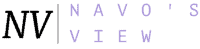The Best Laptops For Working From Home in 2023

What are the best laptops for working from home?
Searching for the perfect laptop for remote work? With the ongoing trend of remote work, having a high-performing laptop has become an essential tool for professionals. However, with so many options available, choosing the right laptop can be overwhelming. You need a laptop that can handle your workload, has a long battery life, and is portable enough to carry around.
In this article, we’ll guide you through the 5 best laptops for working from home in 2023, including options for both PC and Apple users. After doing extensive research, we’ve compiled a list of the top laptops that meet the minimum requirement of 8GB RAM and strong processing power.
We’ll provide a detailed review of the Dell XPS 15 OLED laptop as the best overall option, as well as the MacBook Pro 14 for those in the creative industry. Additionally, we’ll explore the factors to consider when choosing a laptop and answer common questions that you may have about the best laptops for remote work.
With our help, you’ll be able to find the best laptop for your needs and work efficiently from the comfort of your own home.
Dell XPS 15 OLED
If you’re looking for a laptop that’ll make you feel like you’re working from a luxury office, the Dell XPS 15 OLED is the way to go. Its stunning 3.5K OLED display and anti-reflective technology mean you’ll be able to work for hours without eye strain.
The XPS 15 also comes with a backlit keyboard with a fingerprint reader and a powerful 12th Gen Intel Core i7-12700H processor, making it perfect for multitasking and running demanding programs. One of the standout features of the XPS 15 OLED is its NVIDIA GeForce RTX 3050 Ti graphics card, delivering stunning visuals and smooth gameplay.
With up to 64GB DDR5 random access memory (RAM) and up to 4TB M.2 PCIe NVMe SSD storage, you’ll have plenty of space to store all your files and programs. Plus, the XPS 15 comes with a 1-year McAfee LiveSafe all-in-one subscription, up to you if you decide to use this software for PC security.

Dell XPS 15 OLED
Product Specs:
- – 15.6′, 3.5K 3456 x 2160, 60Hz, OLED, Touch, Anti-Reflect, 400 nit, InfinityEdge display
- – 12th Gen Intel Core i7-12700H processor
- – NVIDIA GeForce RTX 3050 Ti graphics card
- – Backlit keyboard with fingerprint reader
- – Up to 64GB DDR5 memory and up to 4TB M.2 PCIe NVMe SSD storage
Pros and Cons
MacBook Pro 14
With the release of the visionPro, I’ve been thinking of getting Macbook for development purposes. From my research, the best laptop for working on such tasks is the Apple Macbook Pro 14. The Apple MacBook Pro 14 is known for its improved performance, longer battery life, and up to 8TB of superfast SSD storage, making it a great option for professionals working from home. With the M1 Pro or M1 Max or even the M2 chip options, you’ll experience faster CPU performance, and faster app and game performance with its 32-core GPU. The 16-core Neural Engine also allows for up to faster machine learning performance, making it a great choice for professionals working in artificial intelligence and data analysis.
In addition to impressive performance, the MacBook Pro 14 features a high-quality screen and the Apple build construction. You’ll have up to 64GB of unified memory for fast and fluid performance, and the laptop’s weight and thickness have been improved compared to previous models.
While some users express a desire for more games available on MacOS, overall the MacBook Pro 14 is a top choice for professionals who prioritize performance, storage, and battery life.
As of WWDC 2023, Apple has started to roll out gaming support for their laptops such as the Apple Macbook Air and the entire line of Apple MacBook.
MacBook Pro 14
Product Specs:
- – Available with M1 Pro or M1 Max chip
- – Up to 10-core CPU for up to 3.7x faster performance
- – Up to 32-core GPU with up to 13x faster performance for graphics-intensive apps and games
- – 16-core Neural Engine for up to 11x faster machine learning performance
- – Longer battery life, up to 17 hours
- – Up to 64GB of unified memory for fast and fluid performance
Pros and Cons
HP Envy 13
Get ready to experience lightning-fast performance and stunning visuals with the HP ENVY 13 x360 2-in-1 Laptop . With its 12th Gen Intel Core i7 processor and 1 TB SSD storage, you can easily multitask and handle demanding applications without any lag.
The laptop also features a 13.3 diagonal 2.8K touch display that delivers crystal-clear visuals, making it perfect for video conferencing and streaming. Its natural silver aluminum finish gives it a sleek and professional look that will complement any home office setup.
Overall, the HP ENVY 13 is a powerful and reliable laptop that is perfect for anyone who needs to work from home.
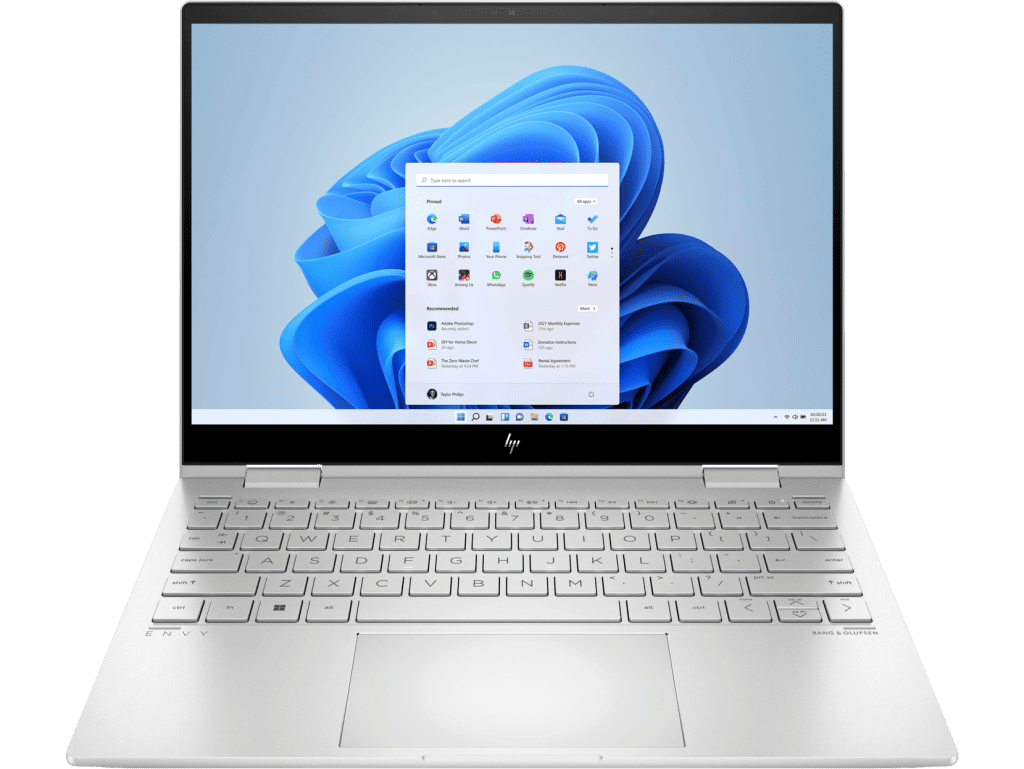
HP Envy 13
Product Specs:
- – 13.3-inch 2.8K touch display
- – 12th Gen Intel Core i7 processor
- – 16 GB memory
- – 1 TB SSD storage
- – Intel UHD Graphics
- – Windows 11 Home operating system
- – Natural silver aluminum finish
Pros and Cons
Microsoft Surface Laptop 4
The Microsoft Surface Laptop 4 is a powerful and sleek option for those working from home. You can choose the perfect fit for your workspace with two sizes available, 13.5 inches and 15 inches. The laptop’s 11th Gen Intel Core processor offers up to 70% more speed than its predecessor, making it a great choice for multitasking and running demanding programs.
The laptop’s PixelSense touchscreen and Dolby Atmos audio provide an immersive experience that’s great for video calls and entertainment. The dual far-field Studio Mics ensure clear voice and reduced background noise, making it easy to communicate with colleagues and clients. The laptop’s long battery life of up to 11.5 hours means you can work without worrying about running out of power.
Microsoft Surface Laptop 4
Product Specs:
- – Screen size: 13.5 inches or 15 inches
- – Processor: 11th Gen Intel Core or exclusive AMD Ryzen Microsoft Surface Edition
- – RAM: up to 32 GB LPDDR4x
- – Hard drive: up to 1 TB SSD
- – Graphics coprocessor: Intel Iris Xe or AMD Radeon
- – Wireless type: Wi-Fi 6: 802.11ax
- – Number of USB 3.0 ports: 1
- – Average battery life: up to 11.5 hours
Pros and Cons
Lenovo Ideapad 3i
If you’re searching for a budget-friendly option for your computing needs, consider the Lenovo Ideapad 3i. The Ideapad 3i is a versatile laptop that can handle everyday tasks such as web browsing, document editing, and video conferencing.
With a 10th Gen Intel Core processor, 8 GB of RAM, and a 256 GB SSD, the Ideapad 3i provides enough power for most users. Its 14-inch display is suitable for both work and entertainment, with slim bezels that offer a wider view.
The Ideapad 3i also comes with Windows 10 Home pre-installed, which is perfect for those who prefer a more traditional operating system.
One of the biggest advantages of the Ideapad 3i is its affordability. You can get a solid laptop with decent specs for under $500. The laptop is also lightweight and portable, weighing only 3.3 pounds, making it easy to carry around.
Additionally, the Ideapad 3i has a good battery life, lasting up to 7.5 hours on a single charge. Its Dolby Audio speakers provide excellent sound quality, making it suitable for watching movies or listening to music. Finally, the Ideapad 3i has a webcam with a privacy shutter, which is a useful feature for those who value privacy.
Of the list here, this affordable laptop is one of the best budget laptop for working from home. Lenovo is a brand leader in laptops and PCs. Having the Lenovo quality at a affordable price point is a no brainer for people looking for the best wfh laptop without breaking th
Frequently Asked Questions
How do these laptops compare in terms of gaming performance?
In terms of gaming performance, these laptops vary depending on their specs. The Dell XPS 17 is recommended for gaming , while the MacBook Pro 16-inch is best for photographers and graphic designers. Most laptops here may not be suited for intensive gaming. If you are looking for products more suited for gaming, I highly recommend gaming rigs instead.
Can these laptops be upgraded in terms of RAM and storage?
Yes, most of these laptops can be upgraded in terms of RAM and storage. However, the extent of upgradability varies depending on the model. It’s best to check the manufacturer’s website for specific details.
What is the warranty period for these laptops?
The warranty period for these laptops varies depending on the brand and model. It is important to check with the manufacturer or retailer for specific information on the length and coverage of the warranty.
Are these laptops compatible with external monitors?
Yes, all laptops mentioned are compatible with external monitors, with some having HDMI or Thunderbolt ports. Check the specifications of each laptop for more details on specific port options.
What accessories are recommended for these laptops for optimal working-from-home experience?
To optimize your working-from-home experience with recommended accessories, consider getting an external monitor for increased screen space, a comfortable keyboard and mouse for ergonomic support, and a webcam for virtual meetings.
Conclusion
I hope this article helped you navigate the overwhelming market of laptops and find the perfect device to suit your needs.
After extensive research , we’ve found that the Dell XPS 15 OLED is probably best overall laptop for remote work. Its fast processing power, stunning display, and lightweight design make it the ideal choice for professionals who need to work on-the-go.
However, if you’re in the creative industry and require a laptop with exceptional graphics and performance as well as a Mac OS, the MacBook Pro 14 may be the better option for you.
When choosing a laptop for remote work, it’s important to consider factors such as processing power, storage capacity, battery life, and portability. Additionally, your specific job requirements and budget should also be taken into account.
We hope these views have provided you with the necessary information to make an informed decision and find the laptop that best suits your needs.
When making your decision, consider factors such as processor speed, display quality, productivity, storage capacity, and budget restrictions. It’s also important to keep in mind the portability of your laptop, especially if you plan on frequently moving around. And if you’re someone who experiences power cuts or technical issues, a power bank can be a useful accessory to have on hand.
Ultimately, by carefully considering your needs and doing some research, you can find the perfect laptop to enhance your work from home experience.
In conclusion, with the rise of remote work, having a reliable and powerful laptop is essential. By considering the key factors and our top picks, you can find the perfect laptop for your work-from-home needs. Good luck and happy shopping!